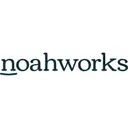Overview
What is Cubase?
Steinberg Media Technologies headquartered in Hamburg offers Cubase, a digital audio workstation and audio editing application.
Cubase--Usable and powerful
Cubase Gets A High Score
Cubase should be the new industry standard
A user interface designed to be used
Pricing
Starting Price
$579.90
Entry-level set up fee?
- No setup fee
Offerings
- Free Trial
- Free/Freemium Version
- Premium Consulting/Integration Services
Product Details
- About
- Tech Details
What is Cubase?
Cubase Video
Cubase Technical Details
| Deployment Types | Software as a Service (SaaS), Cloud, or Web-Based |
|---|---|
| Operating Systems | Unspecified |
| Mobile Application | No |
Comparisons
Compare with
Reviews and Ratings
(11)Community Insights
- Business Problems Solved
- Recommendations
Cubase has been praised by users for its ability to provide clear and informative help articles and videos, making it easier for users to understand the program. This feature has been highly beneficial, especially for those who are new to music production or need assistance with specific functionalities. Another prominent use case of Cubase is its excellent management of MIDI, allowing users to compose music directly on their piano. Musicians and composers have found this feature to be incredibly useful as it streamlines the process of creating music and enhances their workflow. Additionally, a significant number of users utilize Cubase for recording vocals, as it is considered one of the best digital audio workstations DAWs for this purpose. The software's robust tools and efficient audio engine enable seamless recording sessions, resulting in professional-quality vocal tracks. Producers and musicians also highly appreciate the efficiency of Cubase as an audio editor. Its precise editing capabilities make it easier to refine and enhance audio files, ensuring that every detail is perfected. Moreover, many users value how Cubase simplifies the music creation process, allowing them to record professional songs effortlessly, add virtual instruments, and quickly export them in mp3 format. The software's user-friendly interface and comprehensive features save time and enhance the overall music-making experience. Overall, Cubase stands out among other DAWs due to its versatility, making it suitable for both audio recording and editing as well as MIDI-based music production. Whether users are professionals or beginners in the field of music production, Cubase offers a wide range of functionalities that cater to their needs.
Users have provided several recommendations for Cubase based on their experiences and preferences. Here are the three most common recommendations:
-
It is recommended to try out the trial version of Cubase before making a purchase decision. This allows potential customers to test the software's features and evaluate its suitability for their needs.
-
Many reviewers suggest purchasing Cubase for music production and orchestration purposes. They find that the software offers a variety of tools and features that cater to these specific uses.
-
Users frequently recommend exploring the option of adding premium plugins to enhance Cubase's capabilities. These additional plugins provide an opportunity to extend the functionality of the software and further customize the production process.
Attribute Ratings
Reviews
(1-2 of 2)Cubase--Usable and powerful
- Ease of use
- Clear, user-friendly interface
- Stable and glitch free
- Some documentation is confusing and may be different than the version you have
- Finding how to set up more complex audio environments can be cumbersome
- Audio library can be a little confusing
- Integration with Waves plugins and VSTs
- Multitrack recording
- Efficient mastering
- Ease of use minimizing learning time
- Cost effective
- Ability to quickly produce a quality product
A user interface designed to be used
- The user interface is very accessible and easy to operate
- Cubase will run fine on most PCs with regular hardware
- VSTs are easy to manage and install
- Audio routing within the mixer is very simple
- Keyboard shortcuts aren't the best, I find it tedious to zoom in and out of the timeline
- Multi-track recording of multiple takes can become hard to manage
- Composing with Midi can be hard, the midi editing is a bit outdated
- Easy to use user interface
- Easy to use media import feature and media management (pool)
- Low requirements for PC hardware
- Using Cubase over something like Protools means that new users are more likely to be successful during training and due to this, decrease training time.
- More trained staff means that we are able to complete more projects faster instead of waiting for a more skilled staff member to become available.
- Implementation on-site for on-site recording has been very reliable and has decreased the amount of failed recordings during events.